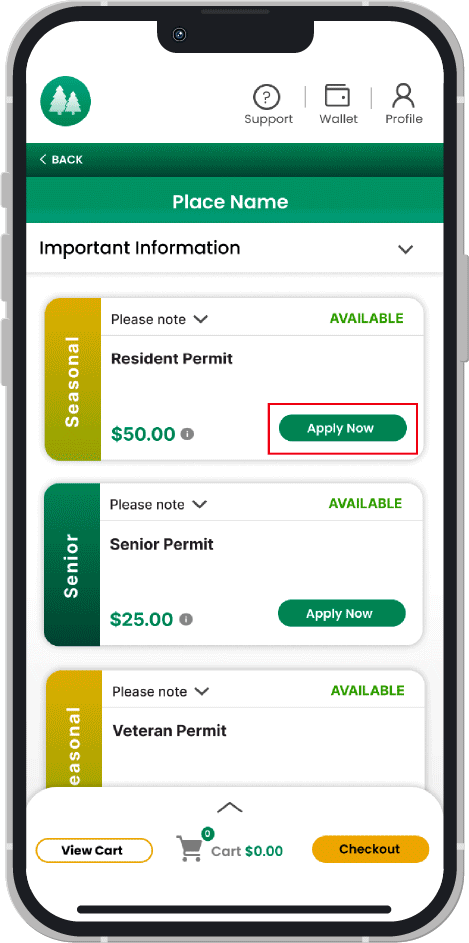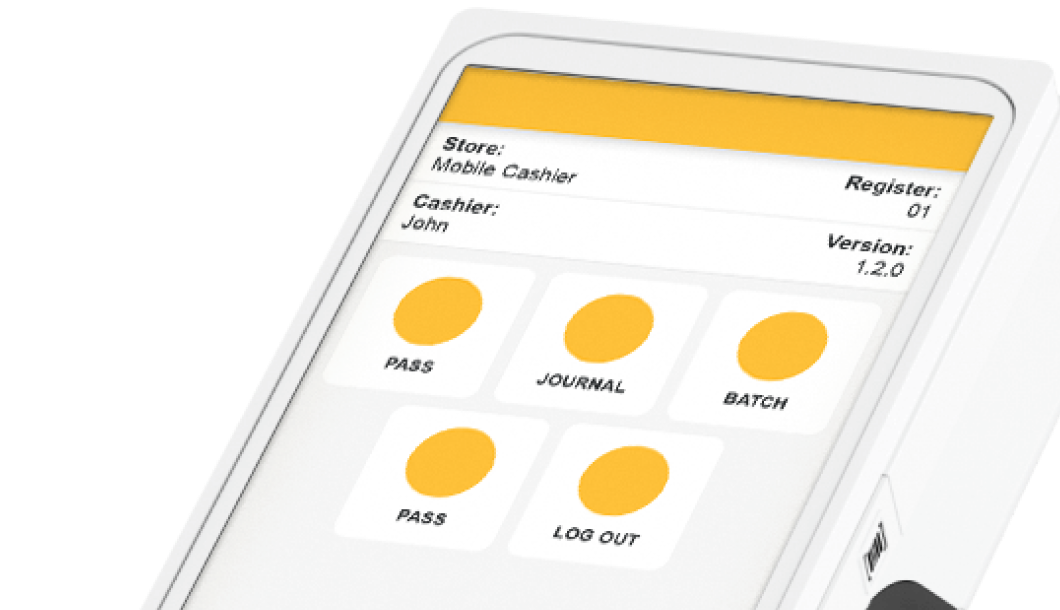Document Verification Built for Discount Passes
Managing discount passes shouldn’t require manual follow-ups, unanswered calls, or frustrated applicants. Yodel Pass has a digital document verification system to help parks and public agencies streamline document review, improve transparency, and deliver faster, more consistent service — without adding staff or complexity.
Features and benefits
Eliminates the manual processes of tracking, storing and messaging discount or resident pass applicants.
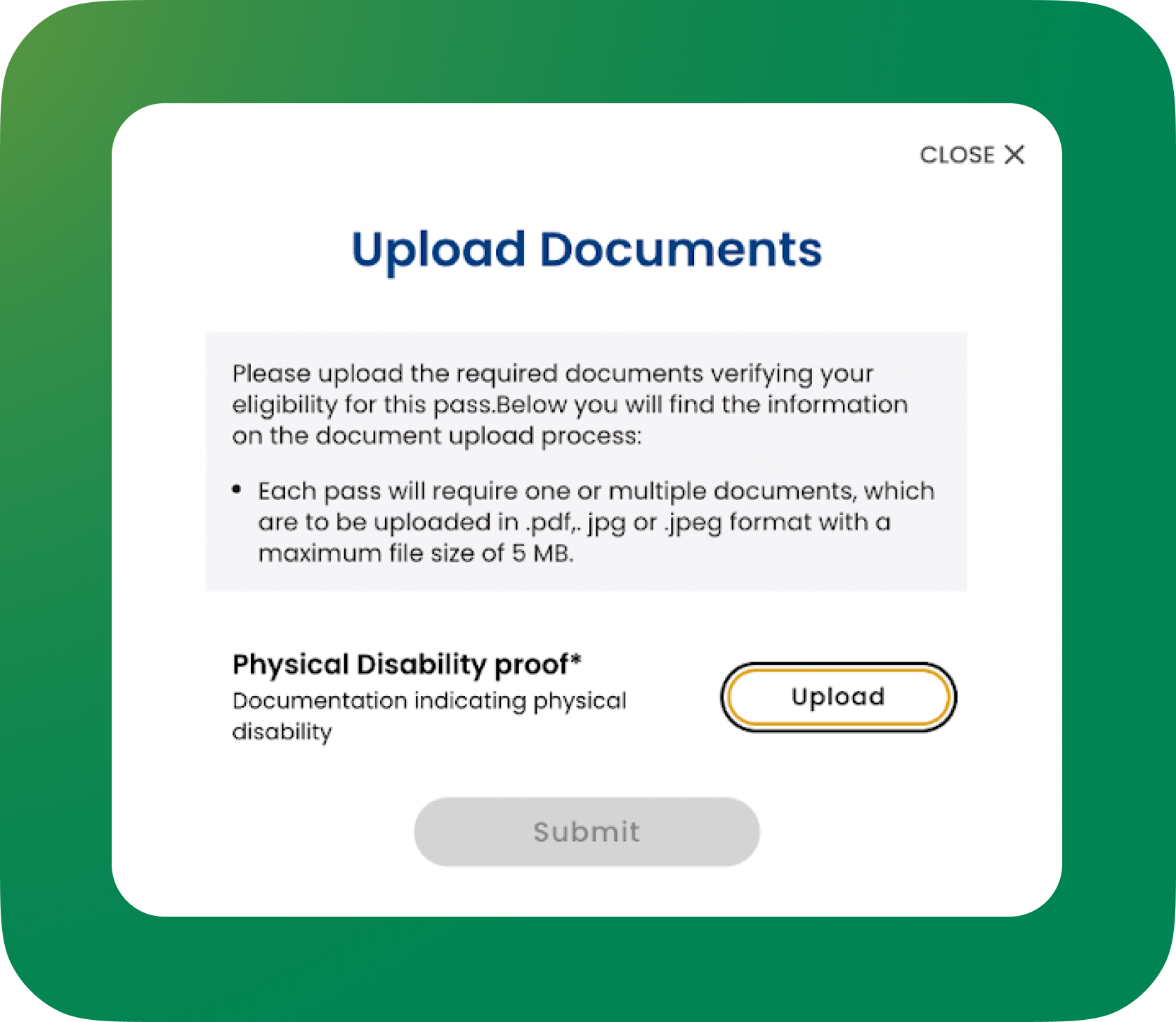
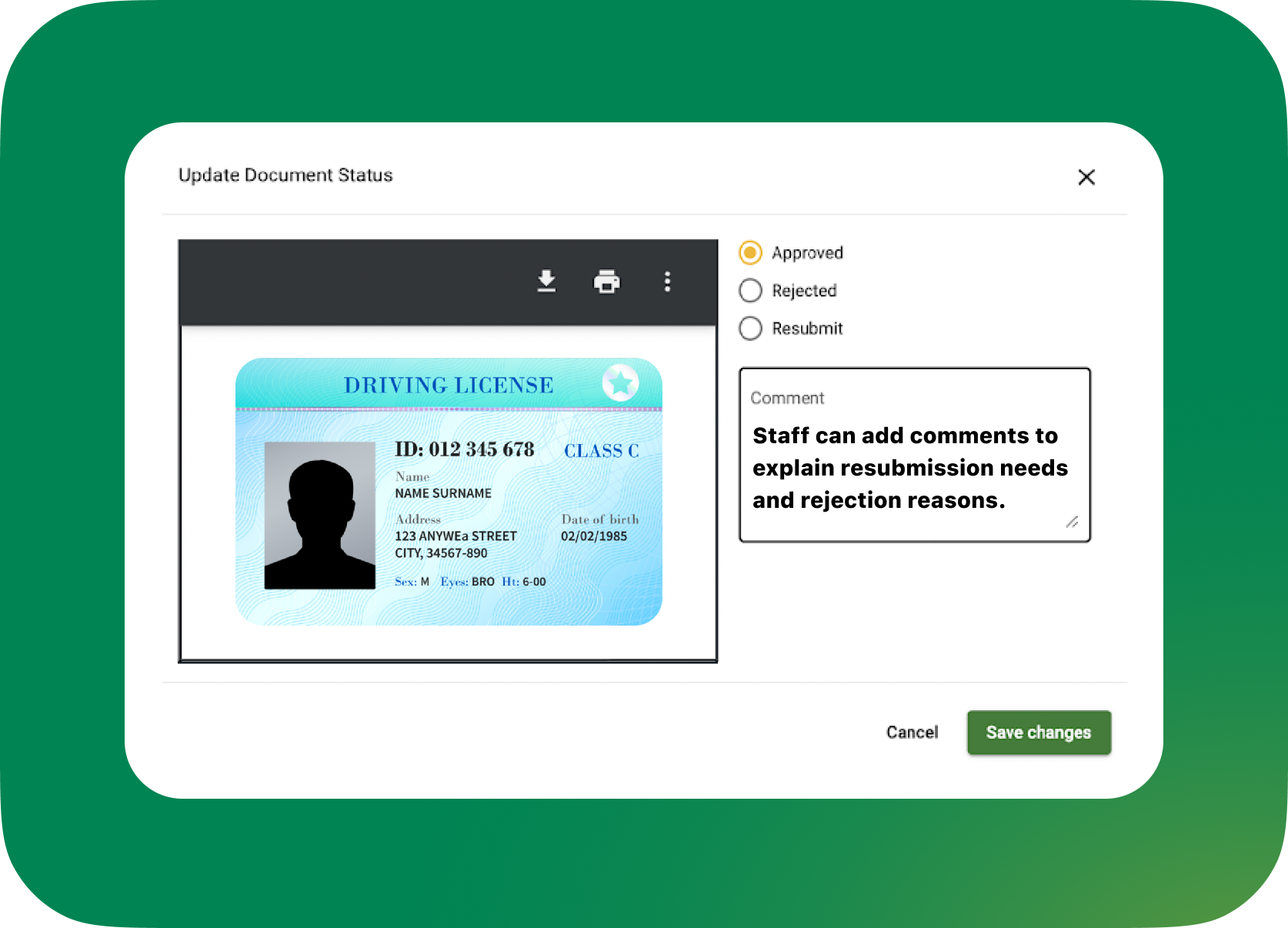
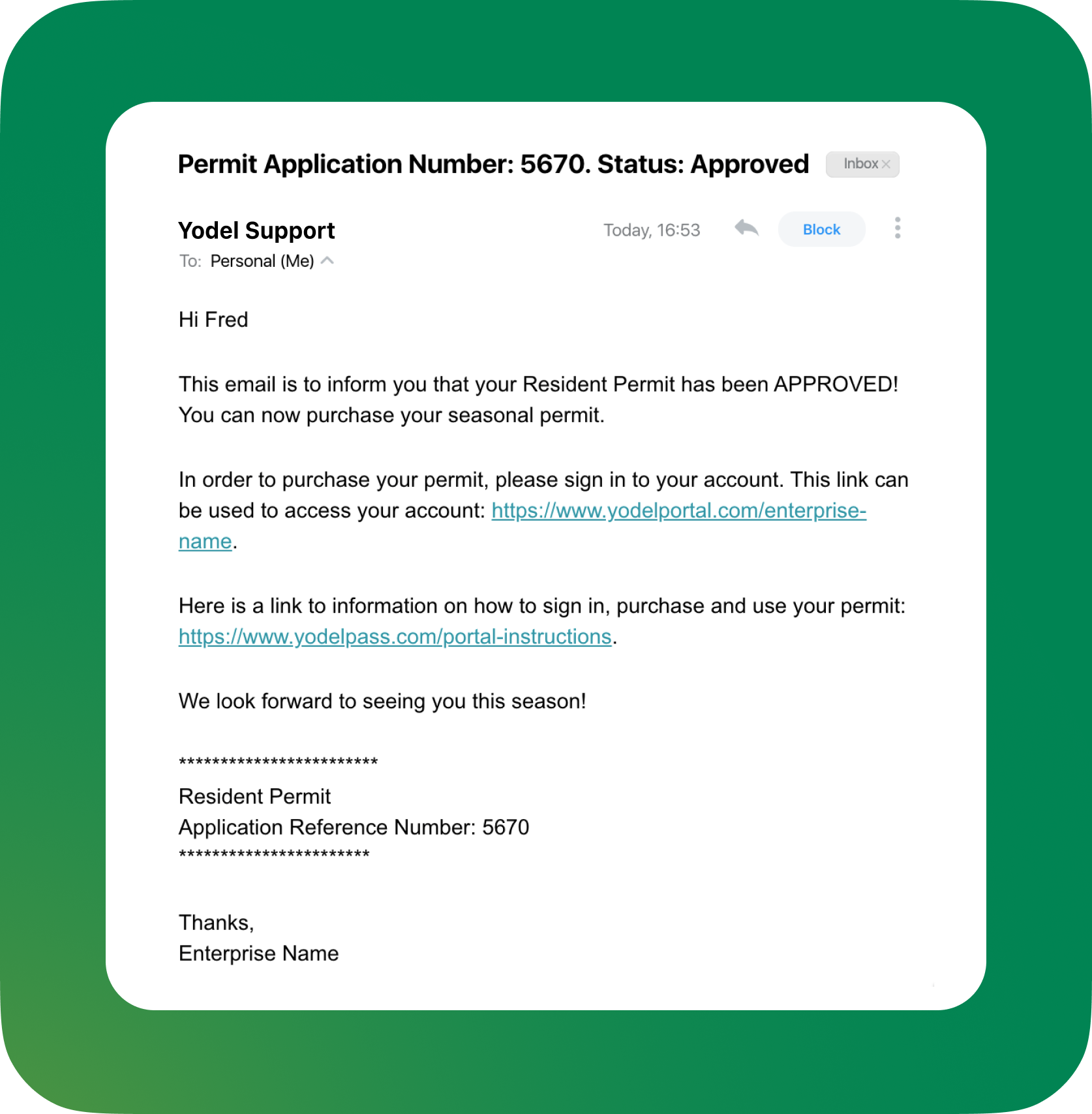
Step 1
Upload document(s) for discount pass or residency pass.
Patrons can upload multiple document before uploading.
Step 2
Staff reviews documents and either approves, rejects or requests resubmission. There is a backend dashboard used by staff to manage the process.
Patrons can check status of their application online and receive automated emails when application status changes.
Step 3
The patron receives a confirmation email.
Approved patrons can order their annual pass directly online with instant delivery of pass to customers phone.
Built for Real-World Government Workflows
With Yodel Pass’s Document Verification System, parks and recreation agencies finally have a solution that streamlines eligibility review, reduces administrative burden, and improves the applicant experience — all while maintaining transparency, accessibility, and operational control.
By replacing administrative drudgery with automated, secure verification and communication tools, organizations can focus on what matters most — delivering great experiences and services to their communities.