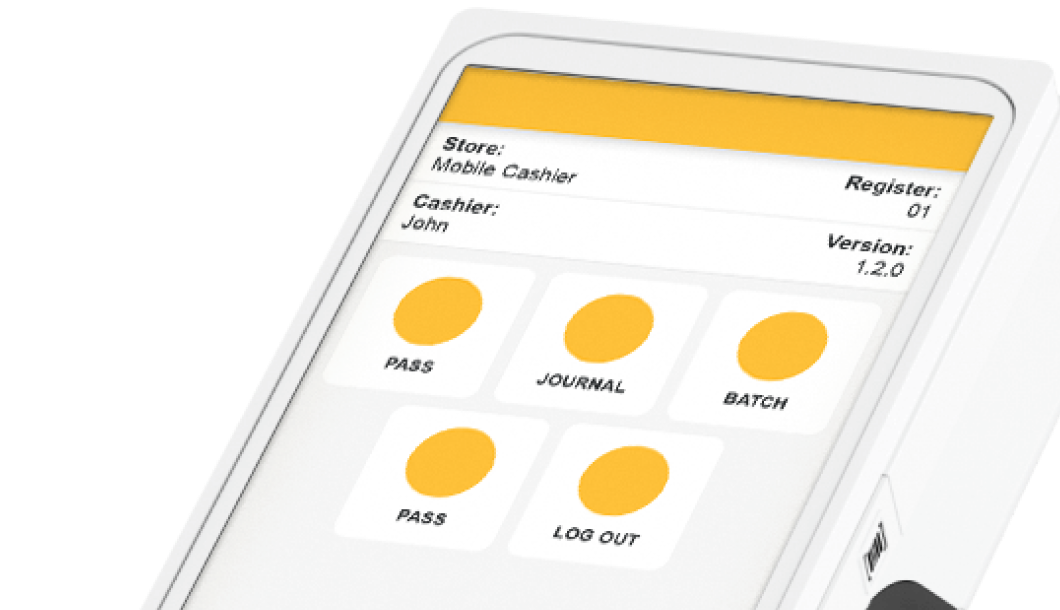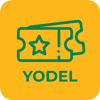
Digital delivery of memberships, events and registrations for all patron classifications
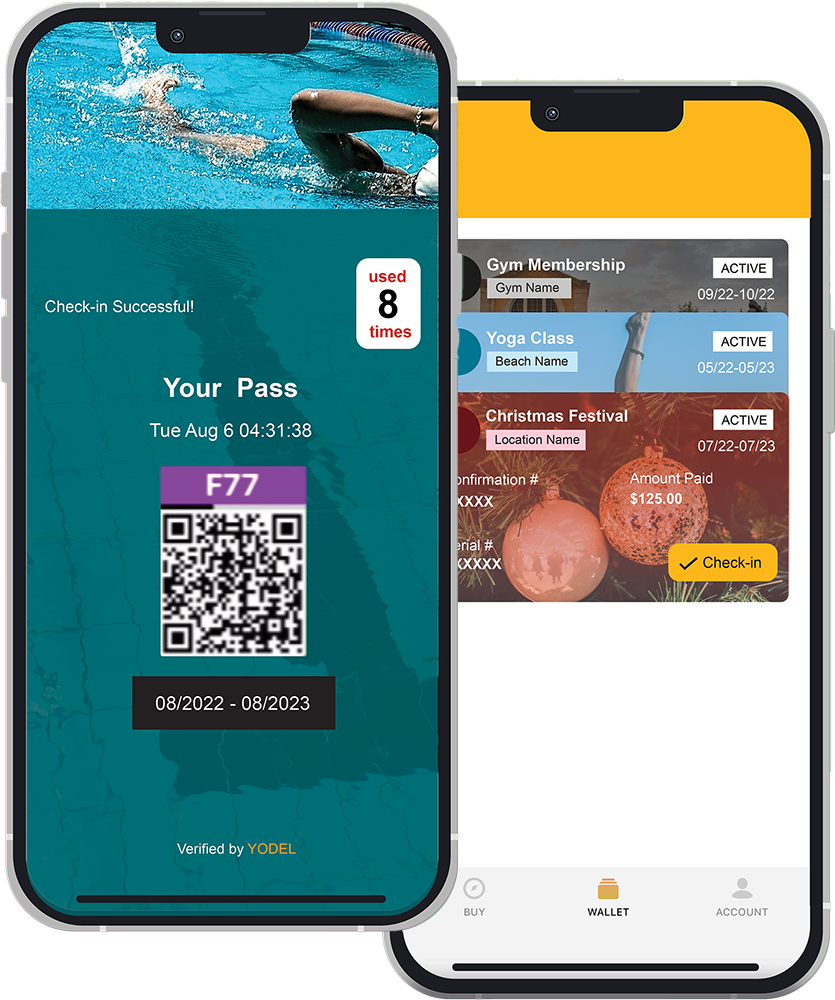
Running parks, events, and recreation facilities shouldn’t mean managing paper passes, long lines, or outdated systems. Yodel helps agencies of every size go digital — making admissions easier for your visitors and operations smoother for your staff.
Modern Tools for Parks
Made for the People Who Run Them
| Pain Point | Yodel Solution |
| Long lines at entrance | Park. Pay. Go. Yodel's Pay by Plate allows customers to pay using their license plate and skip the line. |
| Integrated online and in person sales and validation for daily and annual passes | Yodel is an all-in-one platform for online and in person sales that utilizes our Mobile Cashier |
| Event tickets are not easy to provide to patrons | Comprehensive digital platform to purchase, store, and validate tickets and passes. |
| Provide digital passes but do not want to change current system |
Keep your current reservation system and still provide a digital pass option for your patrons. |
| Complex process for validation of documents to prove privilege (e.g., residency) | Yodel's document validation process reduces or eliminates staff time required. Patrons automatically receive updates on status. |
| Time and money required to print and mail annual passes | Instantly delivery passes to customers phone with no need to print and mail a physical pass. |
Book a Demo Now!
Today's Visitors Expect Mobile-Friendly access to their reservations and Passes
Yodel Pass provides an easy-to-use E-Card system, allowing parks to transition to digital passes without overhauling existing infrastructure.
- Visitors receive a digital pass via SMS or email.
- Park staff can validate passes using any mobile device.
- Agencies can retain the current point-of-sale (POS) systems while digitizing access credentials.
No need to change current system to enjoy these benefits.
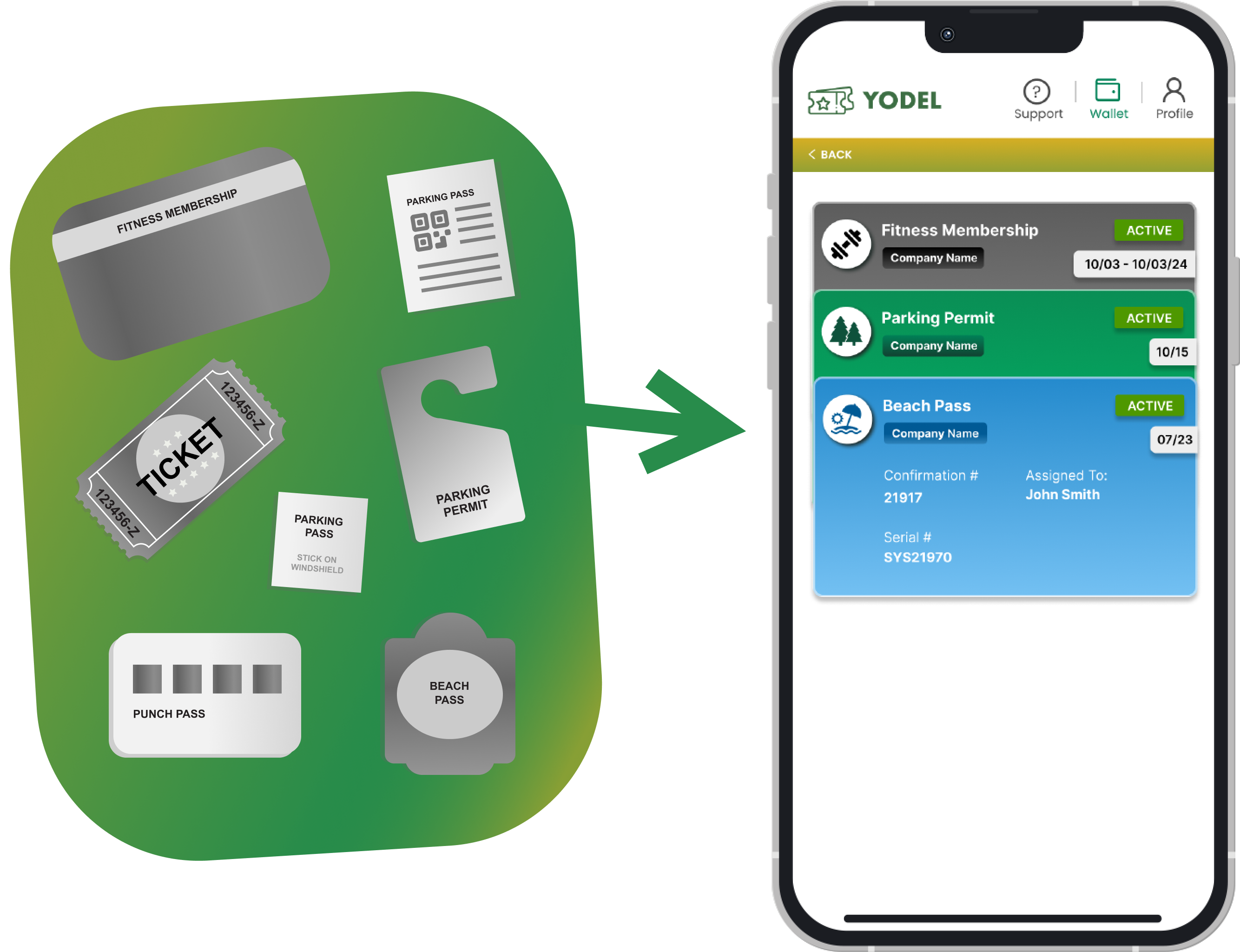
Yodel E-Card is Fraud Proof & Reduces Congestion with Visual Validation
Digitally delivered Yodel Passes have both a moving QR code and a changing code and color. It is impossible to copy or duplicate a Yodel Pass.
Multiple methods for validation:
- Contactless visual validation
- Scanning with mobile device
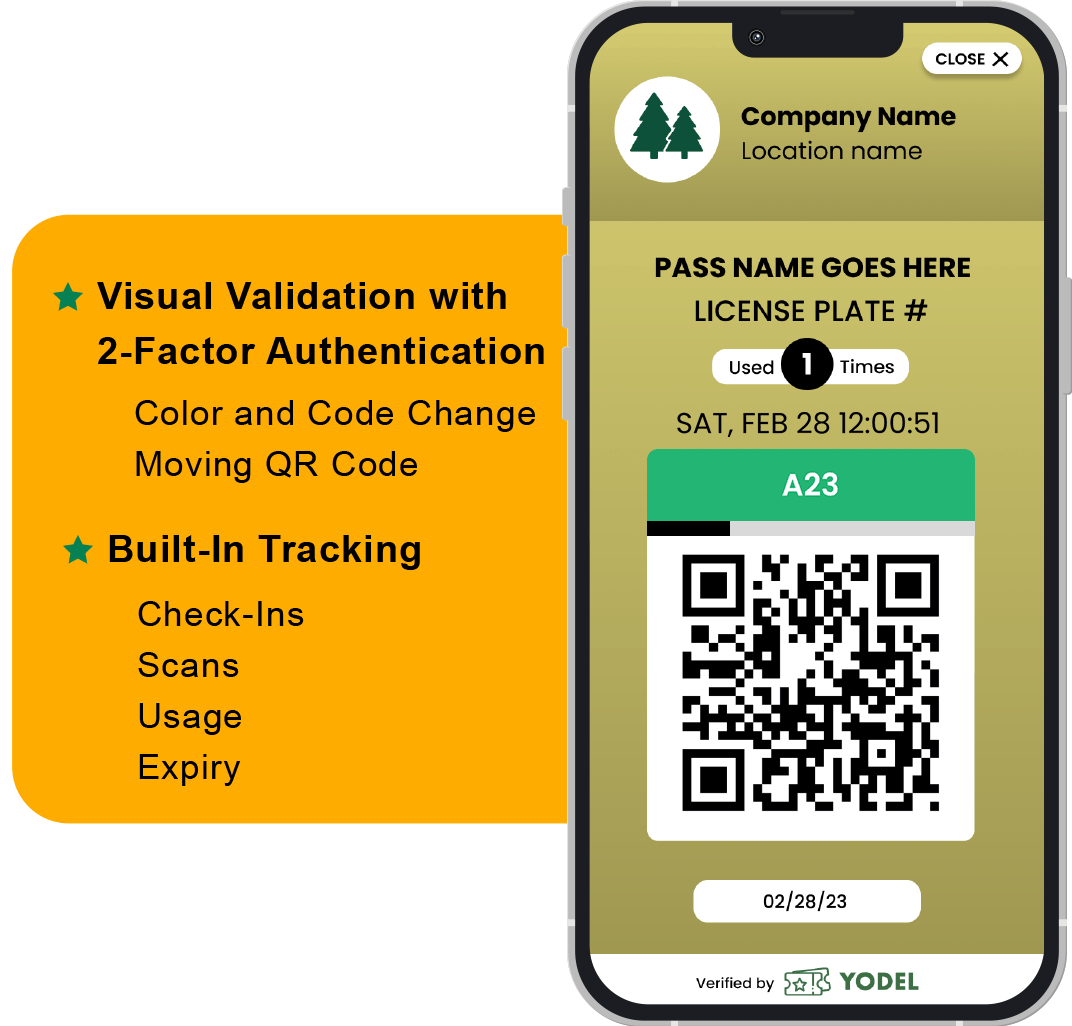
Yodel E-Card: Visual Validation with Yodel Mobile Cashier
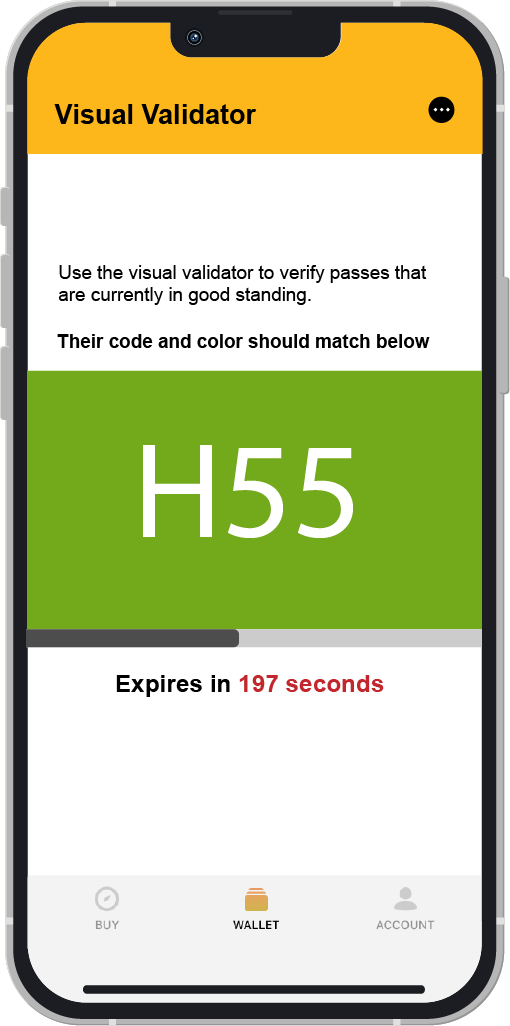
Yodel Ranger
Staff are able to use a mobile device with Yodel Ranger app to confirm a pass is valid. Yodel Ranger can be used to visually validate that the patron's pass matches the code and color on the Visual Validator (H55 with green background).
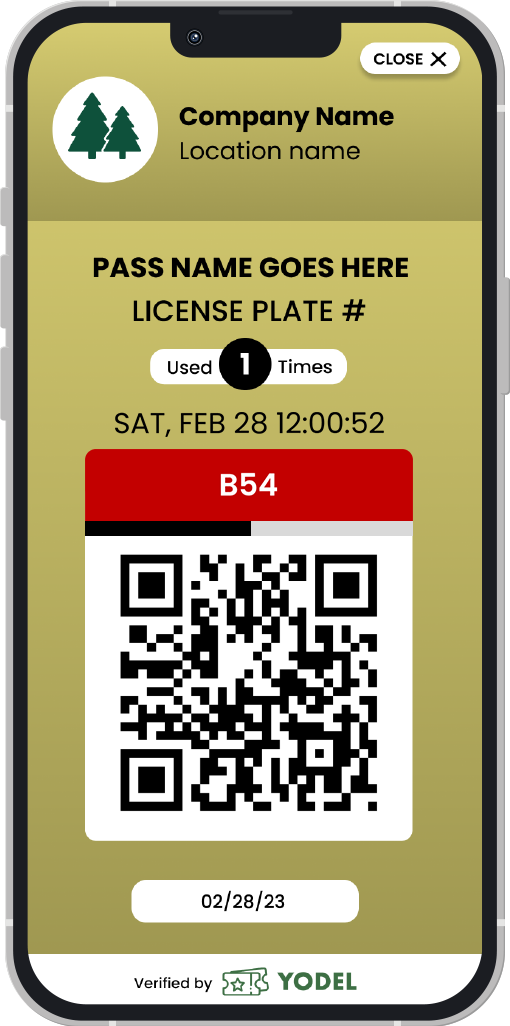
Yodel Pass on Patron's mobile device
In addition to a moving QR code, Yodel Passes have a unique code with a changing background color (two factor authentication) and the date. These multiple verification factors eliminate fraud.
Yodel E-Card
Scanning with the Yodel Cashier App
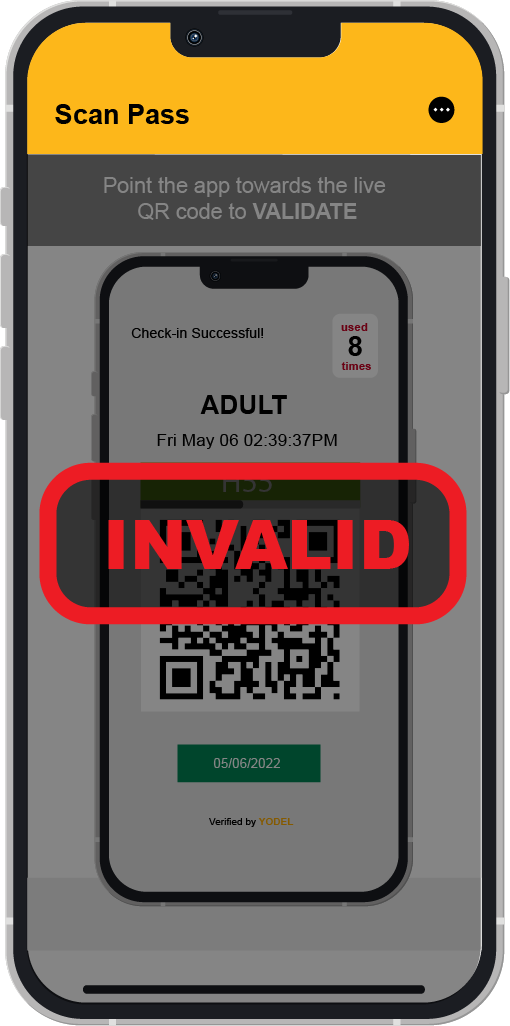
QR Code Scan
The Yodel Cashier works on any mobile device and can scan the QR code to confirm that the patron has paid or has a valid membership.
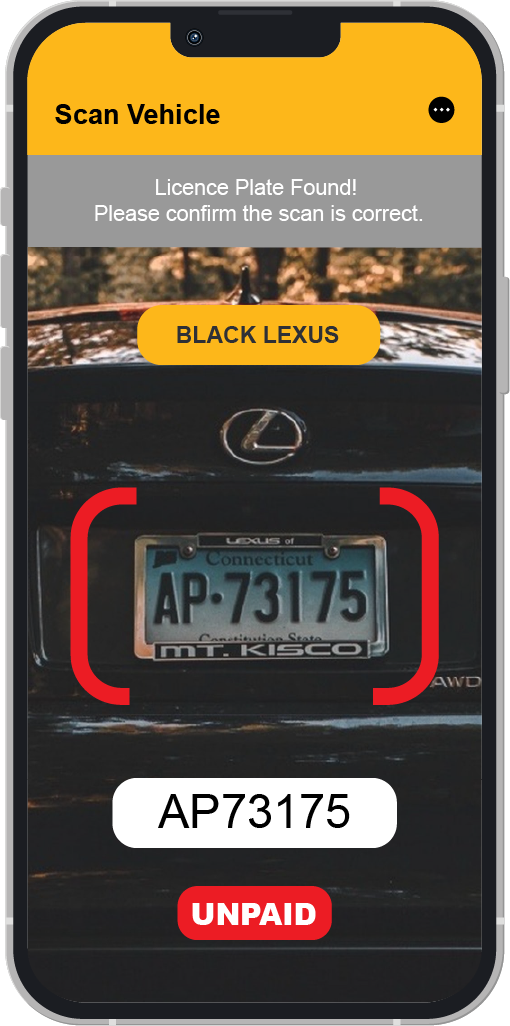
License Plate Scan
The Yodel Cashier can be used to scan license plates to confirm that the patron has paid for parking. The Yodel Cashier will indicate if the pass is valid or invalid within seconds. No need to search or read receipts on a dashboard.
Yodel E-Card: as Easy as 1, 2, 3 for your Patrons to Sign Up for a Digital Annual Membership
No need to rip and replace current system for digital delivery.
STEP 1
Send members a secure e-mail with Yodel E-Card.
STEP 2
Patrons opt-in for a digital membership.
STEP 3
Patrons download the Yodel app & receive their membership.
Yodel Document Verification System
Rapid Verification for Proof of Residency or Discounted Passes
Stop dealing with piles of papers to review discount pass.
Save time and money when handling resident, military, senior, or other discounted passes.
Automate the process by using Yodel to digitalize the work flow for customers and backend staff.
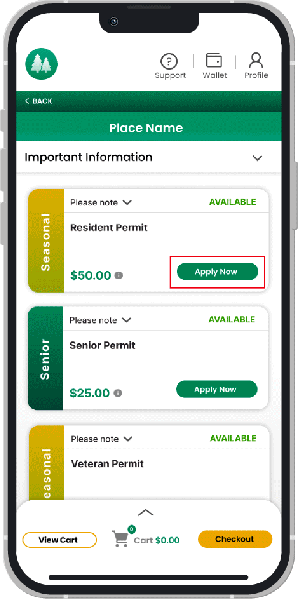
Patron Messaging

Survey patrons about their experience.

Inform Patrons in real-time during the day.

Remind Patrons about events.
Yodel E-Card, Yodel Pass or Yodel Cashier for Sales of Event Tickets
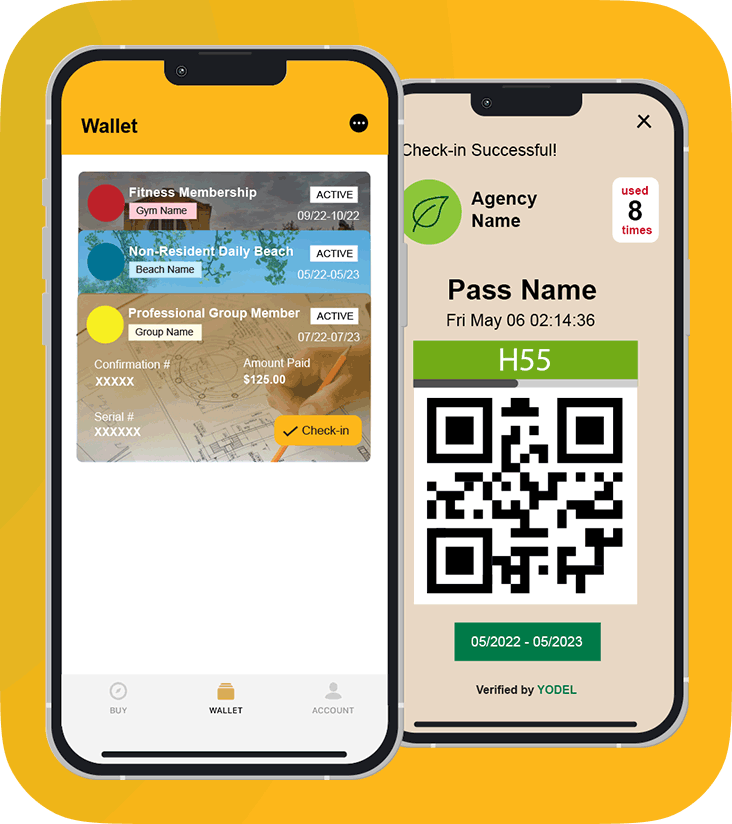
Yodel E-Card
Do you want to keep your current system, but want to provide a digital option?
Keep your current system for event ticket sales, then Yodel E-Card can convert those tickets to a digital ticket sent directly to customer's phone. No changes are required to the existing system.
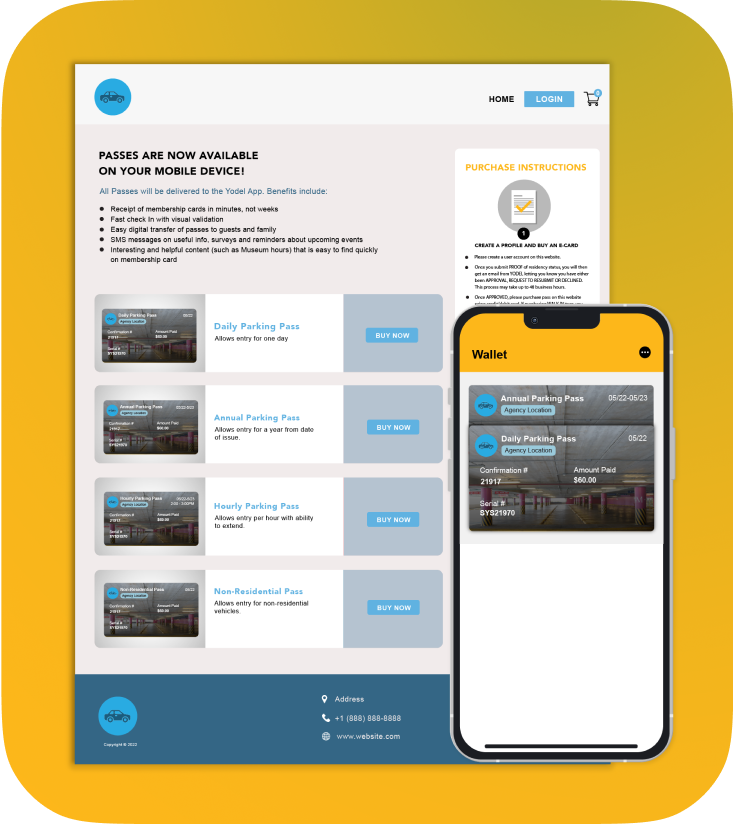
Yodel Pass
Allow customers to purchase and receive their digital pass instantly.
Easy to use where customer can buy on their phone with a couple clicks.
To streamline the process, customers are asked to provide only the info needed for the sale (such as mobile phone number, email, and payment info).
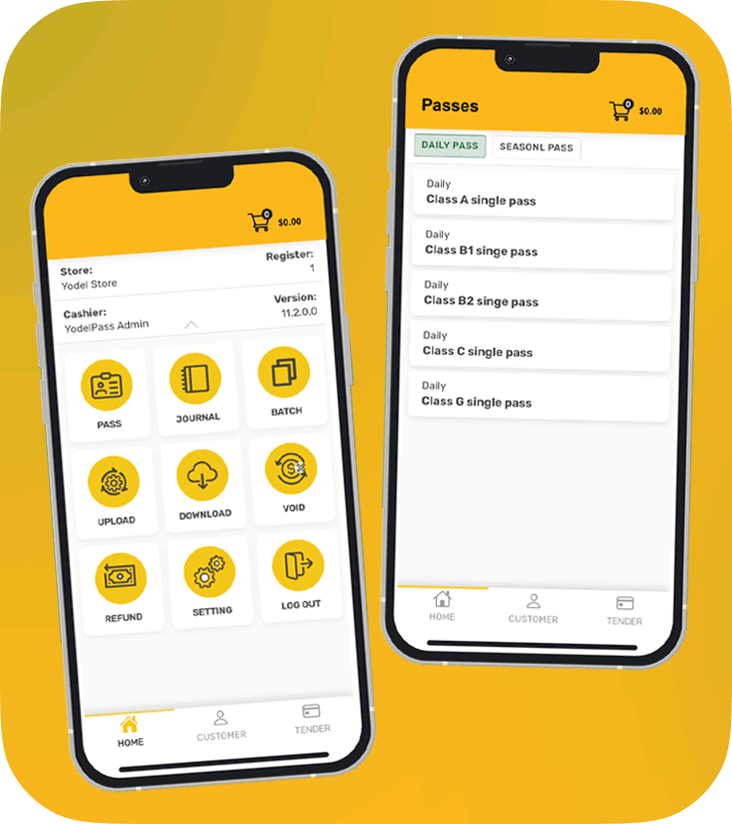
Yodel Mobile Cashier
Do you want the ability to sell and validate tickets at the event with a single device so that you have the flexibility to meet your customers anywhere?
If you need a fast and simple way to sell event tickets at the venue entrance, then the Yodel Mobile Cashier is the perfect solution. Staff use a mobile device with the Yodel Cashier installed. The Cashier can accept both cash and credit cards.
Yodel Admin Module

Daily capacity and inventory information.
Assembles analytics and revenue reporting for fee reconciliation and accounting tasks.
Provides useful insights on pass, event and ticket sales and usage.
- Pass type, channel, and location trends and comparisons.
- Month on month and year on year comparisons.
- Number of check-ins (usage) of passes.
- Ability to determine time of day that has highest activity based for each channel.